Enhancing Your Website’s Authority: Get Free AI-Generated Images Using Bing Chat. In the dynamic world of digital content creation, visuals play a pivotal role in establishing the authority and credibility of your website. High-quality images not only capture the attention of your audience but also convey professionalism and expertise. Thanks to advancements in technology, AI-generated images have become a popular choice for bloggers and website owners. In this article, we’ll explore how to leverage Bing Chat to obtain free AI-generated images and customize their resolution for your blog posts, ultimately enhancing your website’s authority.
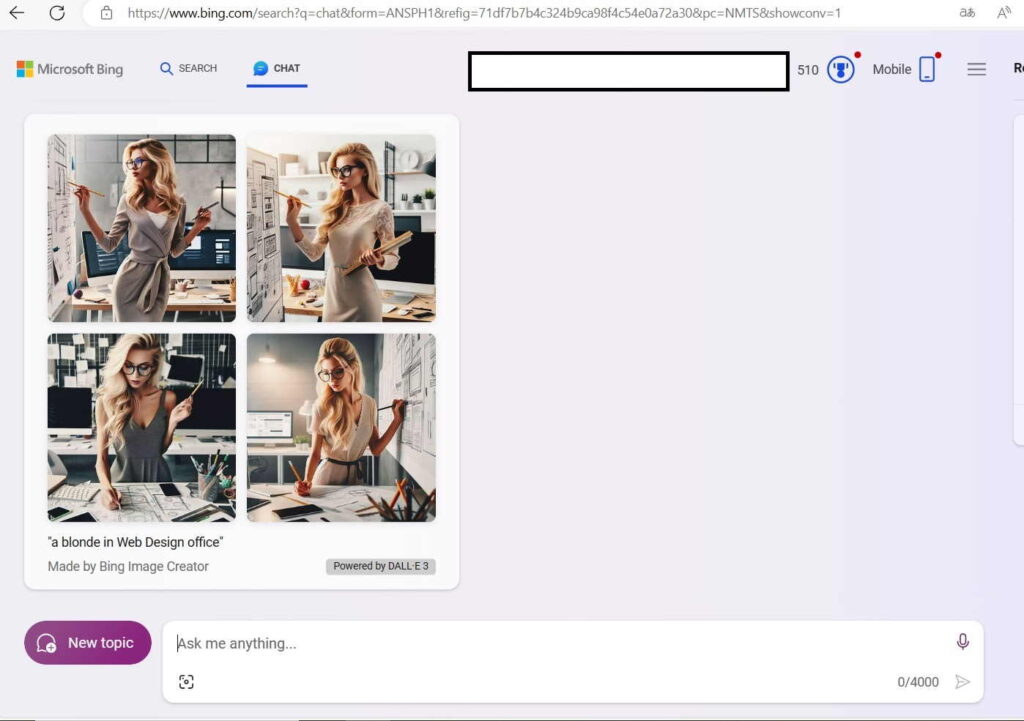
Why AI-Generated Images?
AI-generated images are crafted using advanced algorithms, ensuring a unique and captivating visual experience for your readers. These images are not only aesthetically pleasing but also versatile, making them suitable for various niches and topics. By incorporating AI-generated visuals into your blog posts, you can set your website apart and establish a strong online presence.
Step 1: Initiate a Conversation with Bing Chat
Begin by opening Bing Chat on your preferred device. Introduce your query by stating that you are looking for AI-generated images for your blog posts. For instance, you can type generate an image of a lady in the web design office.
Step 2: Specify Your Requirements
Clearly outline your requirements for Bing Chat. Specify the theme, style, and any specific elements you want in the images. Additionally, mention that you need the images to be of a particular resolution suitable for your blog posts. After the image is generated you can customize them for a 1200 x 800 resolution
Step 3: Explore Bing Chat’s Recommendations
Bing Chat will generate a list of recommended websites and platforms offering free AI-generated images. These platforms often allow users to customize the resolution of the images before downloading. Explore the suggested options and choose a platform that fits your requirements.
Step 4: Customize Image Resolution
Once you’ve selected an AI-generated image from the recommended platform, look for customization options related to resolution. Many platforms allow users to specify the dimensions of the image before downloading. Adjust the resolution according to your blog’s requirements, ensuring the image fits seamlessly into your content layout.
Step 5: Download and Integrate
After customizing the resolution, download the AI-generated image to your device. Integrate the image into your blog post, making sure it aligns with the topic and enhances the overall visual appeal of your content.
Step 6: Acknowledge the Source
While these AI-generated images are often free to use, it’s essential to acknowledge the source if required by the platform’s licensing terms. Provide appropriate attribution to the image creator or the platform to comply with usage guidelines.
Step 7: Elevate Your Website’s Authority
By incorporating high-quality AI-generated images into your blog posts, you elevate the visual appeal and professionalism of your website. Consistently using visually appealing and relevant images enhances user engagement, establishes your authority, and encourages visitors to return for more valuable content.
Let`s build an Authority Website together
At Building Authority Sites, we specialize in creating highly responsive WordPress websites designed to empower your online presence and establish your authority in the digital landscape. Our expert team of developers and designers is dedicated to crafting visually appealing, user-friendly, and mobile-responsive websites tailored to your unique needs. Whether you are a business owner, blogger, or organization aiming to build authority, our customized WordPress solutions are designed to enhance your online credibility and engage your audience effectively. Get in touch with us today to discuss your project requirements and embark on a journey to create a compelling, authoritative website that leaves a lasting impression. Let us help you showcase your expertise and build a strong online presence that resonates with your target audience.
In conclusion, Bing Chat serves as a valuable tool for discovering free AI-generated images tailored to your blog’s specific needs. By following these steps and integrating visually striking images into your content, you not only enhance your website’s authority but also create a memorable and engaging experience for your audience. Stay creative, explore the possibilities, and watch your website’s authority soar!

FAQ Section: Where to Get Free Images for Blog Posts to Build Authority of Your Website
Why are high-quality images important for building website authority?
High-quality images enhance the visual appeal of your blog posts, making your content more engaging and memorable. Visually appealing blogs attract more readers, thereby strengthening your website’s authority.
Are there legal concerns when using free images?
Certainly, it’s essential to adhere to copyright and licensing agreements. Stick to platforms that offer images under licenses like Creative Commons Zero (CC0) or royalty-free licenses, ensuring you have the right to use the images for commercial purposes without attribution.
Where can I find free images for my blog posts?
Several websites provide free high-quality images for bloggers. Some popular sources include Unsplash, Pixabay, Pexels, and Wikimedia Commons. These platforms offer a vast collection of images spanning various categories.
Can I edit the free images I find online?
In most cases, yes. Many free image platforms allow users to edit and customize images according to their needs. However, always check the specific licensing terms associated with the image to ensure compliance.
Do I need to give credit to the image creators?
It depends on the image’s license. Images licensed under Creative Commons require proper attribution, while images under CC0 or royalty-free licenses usually do not. Always check the licensing terms of the image you plan to use.
How do I search for specific images related to my blog niche?
Most free image platforms have search functionalities. Use relevant keywords related to your blog niche to find specific images. Refine your search until you find images that perfectly align with your content.
Can I use free images for commercial purposes, such as in product promotions?
Yes, many free image platforms offer images specifically for commercial use. Always verify the image’s license to ensure it can be used for promotional and commercial activities without infringing any copyrights.
Is there a limit to how many free images I can download and use?
Generally, there are no limits to the number of free images you can download and use from these platforms. However, it’s essential to review the terms of use on each platform, as policies may vary.
How can I ensure the images I choose are of high quality?
Look for images with higher resolutions (preferably above 1920×1080 pixels) as they ensure clarity and sharpness. Additionally, choose images that are well-composed and visually appealing to make your blog posts more professional.
Can I use free images in social media posts and email newsletters?
Yes, images sourced from free platforms can often be used in social media posts and email newsletters, but it’s essential to check the specific license associated with each image to ensure compliance with usage terms.
Remember, always read and understand the licensing terms associated with the images you intend to use, ensuring you comply with copyright regulations while enhancing your website’s authority with visually compelling content.